
In the digital age, visual content is king. Whether you’re a marketer, designer, content creator, or simply someone who loves to experiment with images, having a powerful tool to create stunning visuals is essential. Enter Getimg.ai – an innovative AI-powered image generation application that promises to revolutionize the way you create and use images. In this comprehensive guide, we will delve into the features, benefits, user experience, and how to use Getimg.ai to its fullest potential.
Unleashing the Features of Getimg.ai
Getimg.ai is packed with a multitude of features designed to cater to various creative needs. Here’s a breakdown of its standout capabilities:
1. AI-Powered Image Generation
At its core, Getimg.ai leverages cutting-edge artificial intelligence to generate high-quality images from text prompts. Whether you need realistic photos, abstract art, or themed illustrations, Getimg.ai can produce them with remarkable accuracy and detail.
2. Customizable Styles and Themes
One of the most impressive features of Getimg.ai is its ability to generate images in various styles and themes. Users can choose from a range of presets or customize their own to fit their specific needs. Whether you want a vintage look, modern minimalism, or a fantasy-themed illustration, Getimg.ai has you covered.
3. Advanced Editing Tools
Getimg.ai doesn’t stop at generating images; it also offers a suite of advanced editing tools. Users can fine-tune their images by adjusting brightness, contrast, saturation, and more. There are also options for adding filters, text, and other elements to make your images truly unique.
4. High-Resolution Outputs
Quality matters, especially when it comes to visuals. Getimg.ai ensures that all generated images are high-resolution, making them suitable for both web and print use. You can generate images for social media, websites, marketing materials, or even large-format prints.
5. User-Friendly Interface
Despite its advanced capabilities, Getimg.ai boasts a user-friendly interface that makes it accessible to users of all skill levels. The intuitive design and straightforward navigation ensure a smooth and enjoyable user experience.
The Benefits of Using Getimg.ai
Getimg.ai offers a range of benefits that make it a valuable tool for various professionals and creatives. Here are some key advantages:
1. Time Efficiency
Creating high-quality images from scratch can be time-consuming. Getimg.ai streamlines this process, allowing users to generate stunning visuals in a matter of minutes. This efficiency is particularly beneficial for marketers and content creators who need to produce visuals quickly and consistently.
2. Cost-Effective Solution
Hiring professional designers or purchasing stock images can be expensive. Getimg.ai provides a cost-effective alternative, offering high-quality image generation at a fraction of the cost. This makes it an ideal solution for small businesses and freelancers with limited budgets.
3. Creative Freedom
With Getimg.ai, the only limit is your imagination. The application allows users to experiment with different styles, themes, and customization options, fostering creativity and innovation. Whether you’re creating visuals for a campaign or experimenting with new design ideas, Getimg.ai gives you the freedom to explore.
4. Consistency and Branding
Maintaining consistency in visual content is crucial for branding. Getimg.ai enables users to create cohesive and branded images effortlessly. By using preset styles and themes, you can ensure that all your visuals align with your brand identity.
User Experience with Getimg.ai
Getimg.ai is designed to offer a seamless and enjoyable user experience. Here’s a look at what you can expect when using the application:
1. Easy Onboarding
Getting started with Getimg.ai is a breeze. The application offers a simple onboarding process, guiding new users through the setup and initial use. Within minutes, you’ll be ready to start generating your first images.
2. Intuitive Design
The interface of Getimg.ai is clean and intuitive. The main dashboard provides easy access to all the features and tools, making navigation straightforward. Whether you’re a seasoned designer or a beginner, you’ll find the interface user-friendly and accessible.
3. Fast Image Generation
One of the standout aspects of Getimg.ai is its speed. Images are generated within seconds, allowing for quick iterations and adjustments. This real-time feedback is invaluable for creatives who need to see results immediately.
4. Responsive Customer Support
Getimg.ai prides itself on excellent customer support. Should you encounter any issues or have questions, the support team is readily available to assist. This ensures a smooth and frustration-free experience.
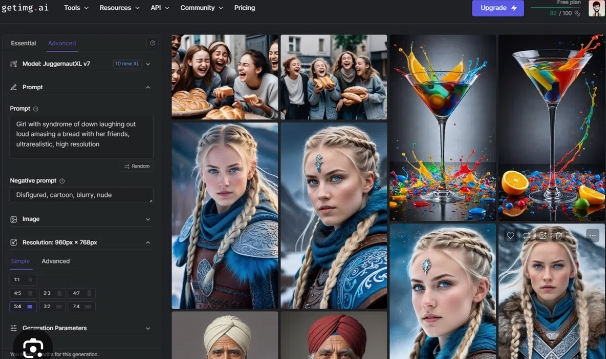
How to Use Getimg.ai: A Step-by-Step Guide
To help you make the most of Getimg.ai, here’s a detailed guide on how to use the application:
Step 1: Sign Up and Log In
Begin by signing up for a Getimg.ai account. The process is straightforward and requires only basic information. Once registered, log in to access the main dashboard.
Step 2: Create a New Project
From the dashboard, click on the “Create New Project” button. This will open a new window where you can specify the details of your project, such as the project name and description.
Step 3: Enter Your Text Prompt
In the project window, enter the text prompt that describes the image you want to generate. Be as detailed as possible to ensure the AI understands your vision. For example, “A serene beach sunset with palm trees and a clear blue sky.”
Step 4: Choose a Style and Theme
Next, select a style and theme for your image. You can choose from a range of presets or customize your own. This step allows you to tailor the image to fit your specific needs and preferences.
Step 5: Generate the Image
Once you’ve entered your prompt and selected a style, click the “Generate Image” button. Getimg.ai will process your request and generate the image within seconds.
Step 6: Edit and Customize
After the image is generated, you can use the editing tools to fine-tune it. Adjust parameters like brightness, contrast, and saturation, or add filters and text to enhance the image further.
Step 7: Save and Export
Once you’re satisfied with the final result, save your project. You can then export the image in high resolution, ready for use in your various applications.

Real-World Applications of Getimg.ai
Getimg.ai is versatile and can be used across various industries and applications. Here are some real-world examples of how this tool can be utilized:
1. Marketing and Advertising
Marketers can use Getimg.ai to create eye-catching visuals for campaigns, social media posts, and advertisements. The ability to quickly generate high-quality images helps in maintaining a consistent and engaging online presence.
2. Content Creation
Content creators, including bloggers and vloggers, can enhance their content with custom images. Whether you need a specific visual for a blog post or a thumbnail for a video, Getimg.ai provides a quick and easy solution.
3. E-commerce
E-commerce businesses can use Getimg.ai to create product images, promotional banners, and more. High-quality visuals are crucial for attracting customers and driving sales, and Getimg.ai helps in producing these assets efficiently.
4. Graphic Design
Graphic designers can benefit from Getimg.ai by generating base images that can be further refined and incorporated into larger projects. This can save time and provide inspiration for more complex designs.
Conclusion: Embrace the Future of Image Generation with Getimg.ai
Getimg.ai is more than just an image generation tool; it’s a gateway to limitless creative possibilities. With its advanced AI capabilities, customizable options, and user-friendly interface, Getimg.ai empowers users to create stunning visuals quickly and effortlessly. Whether you’re a marketer, content creator, designer, or business owner, Getimg.ai has something to offer. Embrace the future of image generation and unlock your creative potential with Getimg.ai.